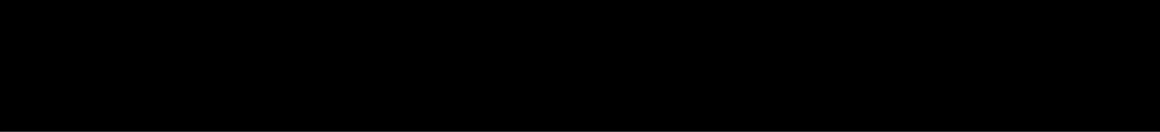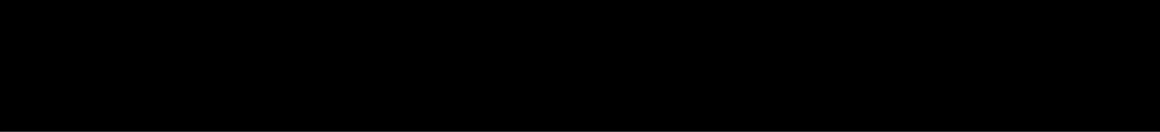Welcome to HT Computer Services Remote Support page.
Please make sure to CONTACT US prior to downloading or installing Team Viewer in order for us to ensure timely support.
The process is as follows:
Call us at 727-601-5993 to schedule remote support and discuss payment details.
A representative will direct you to click on the big blue Team Viewer icon to the right.
After clicking on the button you will download TeamViewer and install the software.
TeamViewer will pop up on the screen and provide you with the info needed for remote support.
The representative will ask you for the information on the screen and remotely connect.
Sit back and let HT Computer Services assist you with your issue until resolution.
Enjoy the rest of your day.